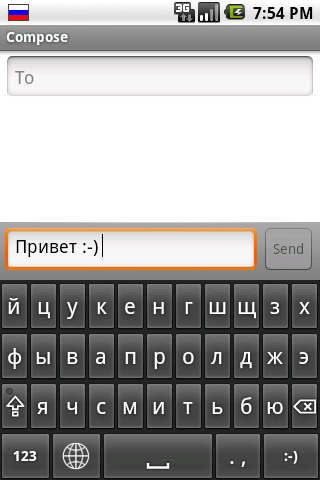
Russian keyboard
Comments, suggestions, as well as errors, please write me an email that I had at least as it could help. The bottom has a button to write to the developer. Thank you.
Activated in the Settings-> Locale-Russian Keyboard
Supported hardware layouts for phones:
- Acer E130
- Highscreen Zeus
- HTC G1
- HTC T-Mobile G2
- HTC Desire Z (PCT phonetic, ext.)
- HTC Raphael
- Motorola Milestone
- Motorola Milestone PRE PCT
- Motorola Droid2Global
- Palm Treo 650
- Sony Ericsson X10 Mini Pro
- Samsung Galaxy Y Pro Duos
- SE Xperia PRO MK16i RU
- SE X10 Mini Pro
Layout for a set of languages:
- Russian (QWERTY, yasherty, mini, phonetic.)
- Ukrainian
- Latvian
- Hebrew
Switching the layout is selected in the settings, the following combinations:
Alt + Shift
+ Space Alt
Shift + Space
Comments, suggestions, as well as errors, please write me an email that I had at least as it could help. The bottom has a button to write to the developer. Thank you.
Activated in the Settings-> Locale-Russian Keyboard
Supported hardware layouts for phones:
- Acer E130
- Highscreen Zeus
- HTC G1
- HTC T-Mobile G2
- HTC Desire Z (PCT phonetic, ext.)
- HTC Raphael
- Motorola Milestone
- Motorola Milestone PRE PCT
- Motorola Droid2Global
- Palm Treo 650
- Sony Ericsson X10 Mini Pro
- Samsung Galaxy Y Pro Duos
- SE Xperia PRO MK16i RU
- SE X10 Mini Pro
Layout for a set of languages:
- Russian (QWERTY, yasherty, mini, phonetic.)
- Ukrainian
- Latvian
- Hebrew
Switching the layout is selected in the settings, the following combinations:
Alt + Shift
+ Space Alt
Shift + Space
Size : 264k
Current Version : 1.6.0r88
Requires Android : 1.5 and up
Current Version : 1.6.0r88
Requires Android : 1.5 and up



0 comments:
Post a Comment