How to rectify Up All Bloatware On the New Samsung Galaxy Note 3 and sony xperiya z
Samsung Galaxy Note 3 Cleaner will make the phablet run faster, free more RAM and storage and even give you extra battery life.
Samsung has recently announced their newest and greatest handset in the Galaxy Note lineup of phablet devices. The Note 3 comes with all sorts of software improvements and very powerful hardware making it one of the fastest mobile devices available on the market. However some may find that all the extra software and media the manufacturer has added may be just a little too much. Fortunately now we have a solution for that.
Bloatware – is the name that has been chosen to describe the mostly useless software pre-loaded onto mobile devices by either the manufacturers or the network carriers. Getting rid of them is not always an easy task as most are installed as system apps and can be either disabled in Android versions 4.0 and above or removed by way or rooting and simply deleting. On the Galaxy Note 3 all these tasks can be easily achieved with the help of just one tool developed for this purpose alone. The app is still in its early stages and not available on the Play Store just yet though its results have been more than appreciated.
Announced by XDA Developers senior member CoOoL_BoY the Samsung Galaxy Note 3 Cleaner is advertised as the perfect tool to get rid of some of the useless software and media the manufacturer supplies with its flagship Note smartphone. We are talking about a rather great deal of apps, including VoiceSearchStub.apk, Bloomberg.apk, SketchBookStub.apk, TripAdvisor_Stub.apk and many others. It also deletes some of the annoying sounds of the TounchWiz interface (TW_Touch.ogg, S_HW_Touch.ogg etc.) and also some unnecessary files such aslibChatOnAMSImageFilterLibs-1.0.2.so.
The downside to all this is that the device has to be rooted in order to use it and have a custom recovery installed. On the other hand, it will make the phablet run faster, free more RAM and storage and even give you extra battery life.
Those who have already rooted their Galaxy Note III follow the link to download the .zip archiveand then copy it onto your device and flash it through your custom recovery. The dedicated post on XDA Developers offers even more tools and user thoughts on using them. Be sure to follow us for even more great tools that will make your device run smooth and trouble-free.

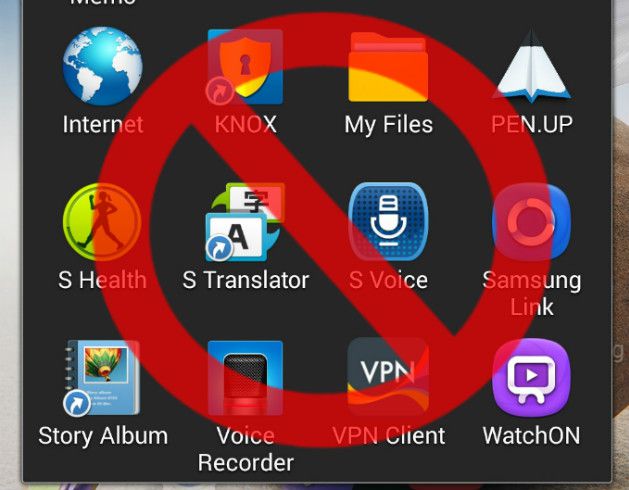
0 comments:
Post a Comment