
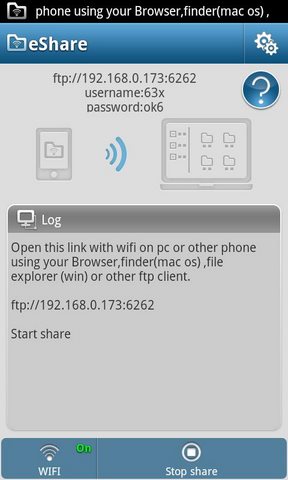
eShare,wireless U-Key,wireless share folder,easy to share your files to other devices.
Help you to get rid of cable,transfer and manage your files through wireless network.
You can share your memory card or one folder.
You can set the authentication to ensure data security, name and password can be randomly generated.
You can share your memory card or one folder.
You can set the authentication to ensure data security, name and password can be randomly generated.
Share folder
Specify the folder which you want to share, tap the folder button to select the folder.
Authentication
You can turn on/off this function.
If you are not in the private wireless network, you should turn on this function to ensure your data is safe.
How to access?
Open the ‘ftp://’ link with WIFI on PC or other device using your file explorer (win),finder(mac os),Browser or other ftp client.
Specify the folder which you want to share, tap the folder button to select the folder.
Authentication
You can turn on/off this function.
If you are not in the private wireless network, you should turn on this function to ensure your data is safe.
How to access?
Open the ‘ftp://’ link with WIFI on PC or other device using your file explorer (win),finder(mac os),Browser or other ftp client.
Log
Show you who access your share folder and what they did.
Show you who access your share folder and what they did.
Size : 470k
Current Version ; 1.05
Requires Android : 1.6 and up
Current Version ; 1.05
Requires Android : 1.6 and up




0 comments:
Post a Comment